- mkdir cs2100
and then change to that directory with the command
- cd cs2100
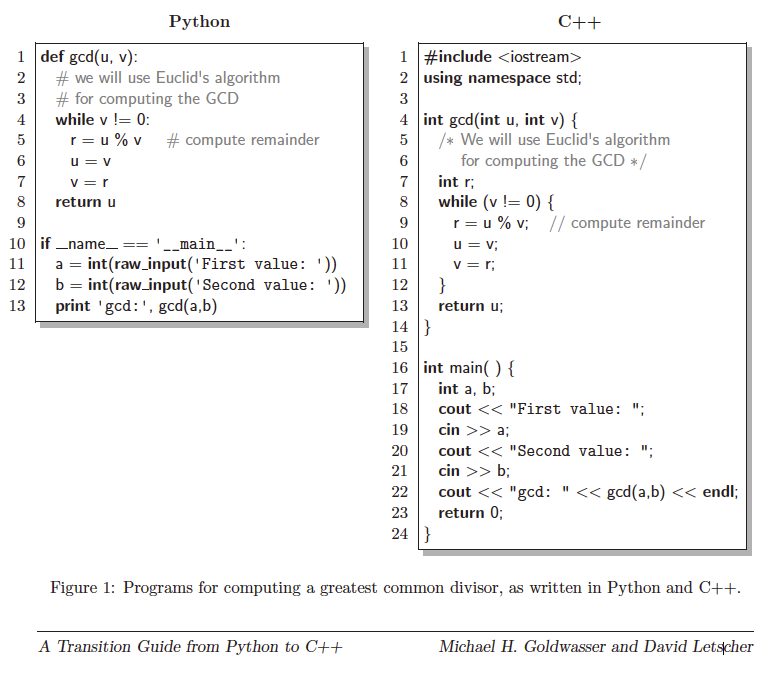
This figure shows the equivalent Python and C++ code for computing the greatest common denominator (gcd). You've likely seen the python code before; now we'll begin creating the C++ version.
- kate gcd.cpp
Go ahead and begin typing in the code for the C++ version. Remember to be careful with upper- and lower-case, as C++ is case-sensitive. Also be sure to be careful with all syntax, e.g. { } ; ( ) << >> etc.
Depending upon your comfort with typing in the code, you may want to enter the code in parts, compile it (to verify correctness), and then enter more code. The best way to do this is to enter the procedure declarations first with empty code bodies, compile, then enter the first level code bodies, compile, and then finally the second level code bodies (i.e. the while loop's code body), and compile. See below for the commands for compiling.
- ls
- g++ gcd.cpp -o gcd
Alternatively, you can also type make gcd; make is a program that compiles C++ programs for you which we will use throughout the semester. If you work on a system other than hopper and you do not have make installed, you can compile your code by directly invoking g++ as shown above. Our reasons for prefer the use of make are that it is a simpler syntax and that make can better handle complex builds when we start to use multiple source files. Make is also clever in that it won't recompile if the source code has not been modified since the last build. For example, type
- make gcd
again and see how it responds.
You should be able to see that file in the listing of your directory with the command
- ls
- ./gcd
Try the following interactions
First value: 30
Second value: 18
gcd: 6